
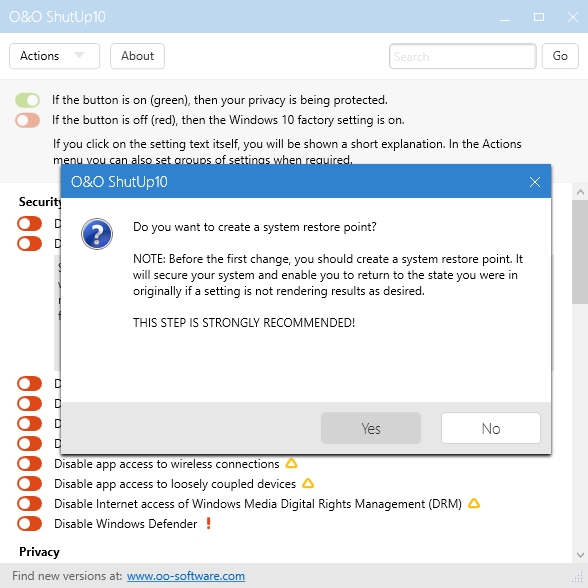
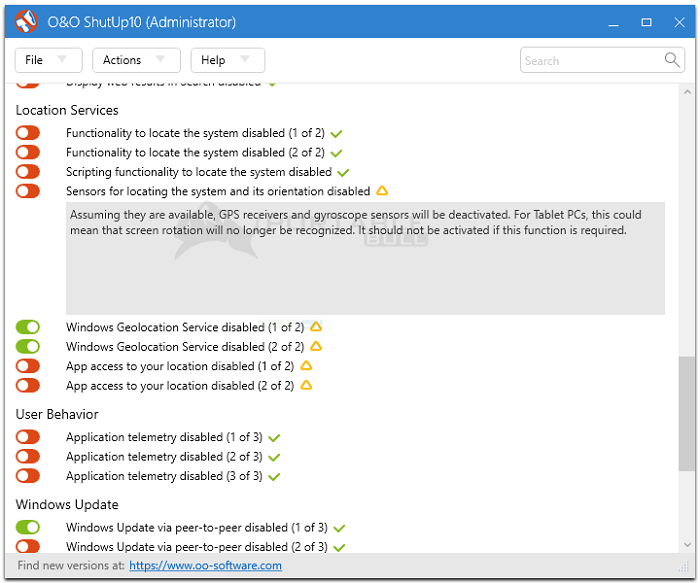
Today we’ll introduce you a program called “O&O ShutUp10” that can quickly turn off all settings that might violate your privacy. In a previous post, we showed you how to protect your privacy in Windows 10 by manually disabling many settings. It can make your life somehow easier but the price is your privacy. It’s easy to understand this behaviour because Windows 10 is designed to be highly customized for each user. Privacy is a big issue in Windows 10 since many users have complained on the way the OS collects user data by default.


 0 kommentar(er)
0 kommentar(er)
